One of the biggest advantages of n8n is its open-source flexibility, which gives businesses more control over workflows, data privacy, and customization compared to closed platforms. In the fast-moving world of workflow automation, the platform you choose directly impacts your team’s efficiency, adaptability, and bottom line. Having worked extensively with n8n, Zapier, and Make (formerly Integromat), I have seen how each tool shapes the automation landscape in unique ways. This 2025 comparison guide provides a clear, professional breakdown of features, pricing, and scalability, helping you select the right automation engine for your needs.
At a Glance: Key Platform Differences
Before we dive deep, here’s a quick overview of how these three leading platforms stack up against each other.
| Criteria | n8n | Make | Zapier |
|---|---|---|---|
| Core Philosophy | Open-source power and flexibility | Visual balance of power and accessibility | Maximum ease of use and app coverage |
| Ideal User | Technical teams, developers | Intermediate users, automation specialists | Non-technical users, business teams |
| Pricing Model | Per workflow execution | Per individual operation | Per task |
| Learning Curve | Steeper | Moderate | Gentle |
| Self-Hosting | Yes (Free) | No | No |
| Native Integrations | ~1,000 | ~1,500 | 6,000+ |
| Custom Code | JavaScript & Python | Limited (Often on Enterprise plans) | Limited (JavaScript/Python with constraints) |
Deep Dive: Platform Strengths and Weaknesses
n8n: The Technical Powerhouse
n8n distinguishes itself as an open-source automation tool built for technical teams that require granular control and advanced customization. Its node-based architecture allows for the creation of highly sophisticated, branch-heavy workflows.
Why it stands out:
- Complete Data Sovereignty: The ability to self-host n8n for free is its killer feature. You maintain full control over your data and infrastructure, a critical factor for security-conscious organizations or those with strict GDPR compliance needs.
- Unmatched Flexibility: With support for custom JavaScript and Python code within workflows, n8n will never limit your logic. On self-hosted instances, you can even install external npm packages for extended functionality.
- Advanced AI Integration: n8n is built for the AI era. It offers nearly 70 native nodes for AI applications and deep integration with the LangChain framework, allowing you to build multi-agent AI systems and complex RAG (Retrieval-Augmented Generation) workflows that other platforms can’t easily replicate.
- Cost-Effective for High Volume: n8n’s pricing per complete workflow execution—rather than per operation or task—can be significantly more economical for processes that handle large volumes of data. A workflow that processes 1,000 records counts as a single execution, whereas on other platforms, it would count as 1,000 operations.
Consider if: You have in-house technical resources, demand high levels of customization, are building AI-driven agentic systems, or have stringent data security requirements.
Make: The Visual Workflow Champion
Make strikes an excellent balance between Zapier’s simplicity and n8n’s technical power. Its standout feature is a powerful visual interface that represents workflows as a canvas, providing a clear, bird’s-eye view of your automation logic and data flow.
Why it stands out:
- Superior Visual Builder: The Make Grid (beta) offers a unique, high-level overview of your entire automation ecosystem. This visual approach makes designing, understanding, and troubleshooting complex scenarios with multiple pathways and conditions much more intuitive.
- Robust Data Transformation: Make includes a wide range of built-in, drag-and-drop functions for manipulating data—from simple formatting to complex aggregations—often without needing to write code.
- Excellent Value: Generally, Make provides more power and flexibility for a lower cost than Zapier, especially for moderately complex workflows.
- Strong Error Handling: The platform provides advanced tools for debugging and managing errors, which is crucial for maintaining reliable business-critical automations.
Consider if: You need more power and flexibility than Zapier offers but aren’t ready for the technical commitment of n8n. It’s perfect for automation specialists and intermediate users who think visually.
Zapier: The No-Code Market Leader
Zapier is the behemoth of the no-code automation space, renowned for its simplicity and vast integration catalog. It’s designed to get automations up and running in minutes, not hours.
Why it stands out:
- Unmatched Ease of Use: Zapier’s linear, guided interface is the most beginner-friendly on the market. Its “when this happens, then do that” structure is easy for anyone to grasp, regardless of technical skill.
- Largest App Ecosystem: With over 6,000 native integrations, Zapier is almost guaranteed to support the apps you use, including many niche or lesser-known services.
- Rapid Implementation: Hundreds of pre-built templates and an AI-powered Copilot builder allow you to create automations by simply describing what you want, making it incredibly fast to deploy basic workflows.
- Strong Support and Community: As the established leader, Zapier has extensive documentation, responsive support, and a large community of users and freelancers who can help.
Consider if: Your top priorities are ease of use and speed, your team has no technical background, or you rely heavily on niche apps that only Zapier supports.
The 2025 Differentiator: AI and Advanced Capabilities
The integration of Artificial Intelligence is no longer a bonus—it’s a core requirement for a future-proof automation platform. This is where the tools truly diverge.
n8n’s AI-Native Approach: n8n treats AI as a fundamental building block. Its deep integration with LangChain and support for nearly 70 AI-specific nodes allow you to build sophisticated, agentic systems. Think of AI agents that can autonomously make decisions, interact with multiple services, and manage complex, multi-step processes like customer onboarding or intelligent document processing. This positions n8n at the forefront of the “Agentic AI” trend, where systems handle tasks requiring human-like judgment.
Make’s AI Tools: Make offers prebuilt, no-code AI modules for common tasks like categorization and summarization. Its AI Agents are reusable and can work across multiple workflows, bringing intelligent adaptation to the visual builder. It’s powerful for applying AI to business processes without requiring prompt engineering expertise.
Zapier’s AI Actions: Zapier has incorporated AI into its platform, primarily through AI Actions (in beta) that can be placed within a Zap. It’s useful for tasks like generating text with OpenAI but is generally more limited and confined to a single step rather than enabling fully AI-driven workflows.
Making the Right Choice for Your Business
There is no single “best” tool—only the best tool for your specific context. Use this guide to inform your decision:
- Choose n8n if: You have technical resources, require maximum control and customization, are building complex or AI-agentic workflows, process large data volumes, or have strict data sovereignty needs (e.g., GDPR, HIPAA).
- Choose Make if: You’ve outgrown Zapier’s limitations and need stronger visual workflow logic, data transformation, and error handling without diving deep into code. It’s the ideal middle ground.
- Choose Zapier if: Your team is non-technical, your primary goal is to quickly automate tasks between common SaaS apps, and you value the largest possible library of pre-built integrations.
Conclusion: Think Strategically
The automation platform you choose becomes the central nervous system for your digital operations. While Zapier offers an excellent on-ramp for beginners and Make provides a powerful visual middle ground, n8n stands apart as the platform for technical teams looking toward the future. Its open-source foundation, self-hosting capability, and advanced AI orchestration make it uniquely suited for building the complex, intelligent, and secure workflows that will define the next decade of business automation.
Before committing, always take advantage of the free plans and trials offered by these platforms. Test them with a real-world, business-critical workflow to get a genuine feel for which interface and logic model best fit your team’s mindset and needs.

No Comments